
MULTI-PHOTO EDITING APP
No more wasting time on one-by-one photo correction.

BATCHED
No more wasting time on one-by-one photo correction.
Edit photos all at once with a unique color transfer tool and a variety of different effects.
Available for iOS and iPadOS
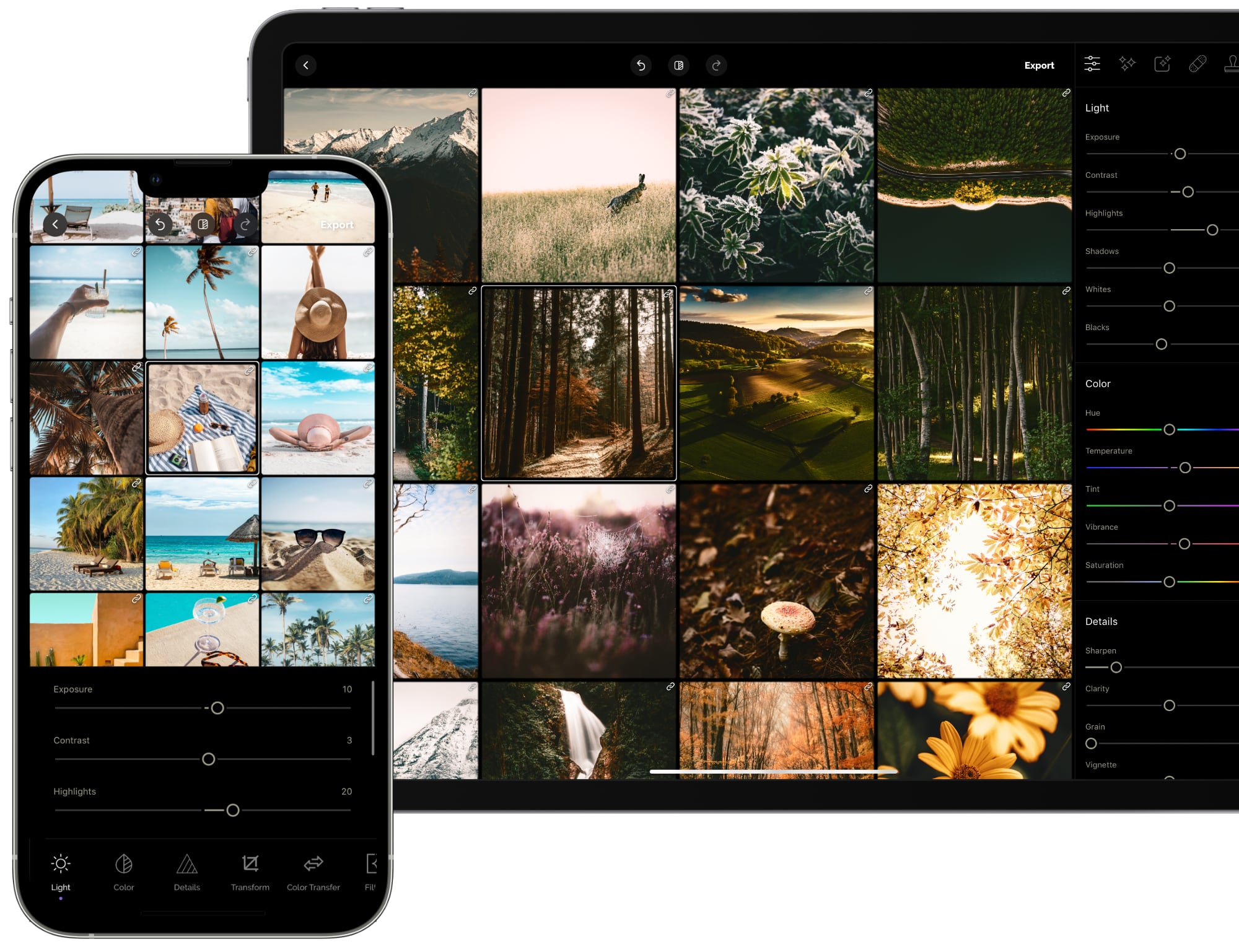
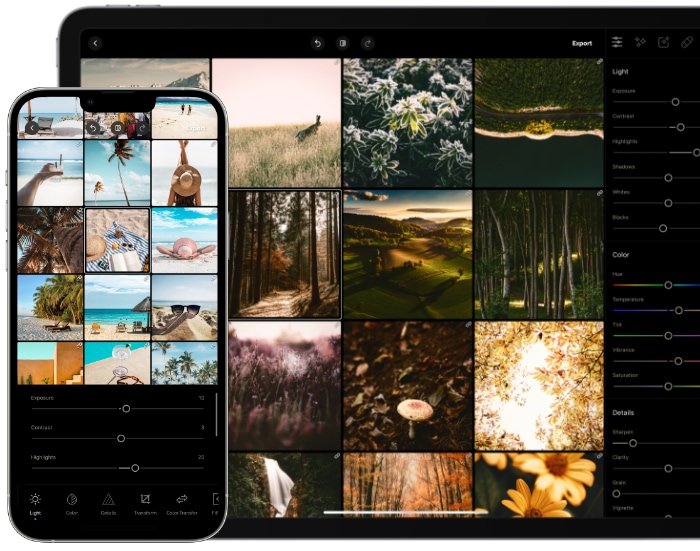
Get true
batch-editing
experience

Discover features’ full potential
Check out our adjustments that work flawlessly with batch-processing Duotone
Duotone
 Selective Hue
Selective Hue
 Color Standout
Color Standout
 Curves
Curves
 Filters
Filters
Create colorful images instantly
Get fantastic professional look-like images in secondswith Color Transfer tool
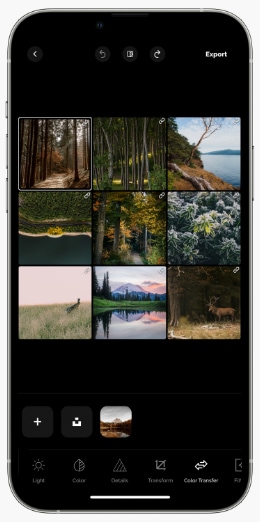
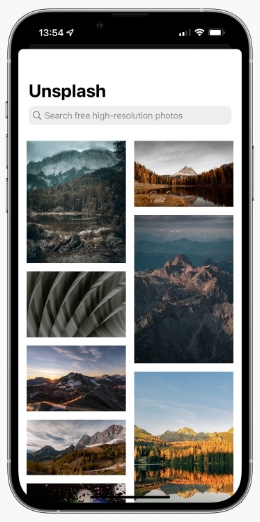
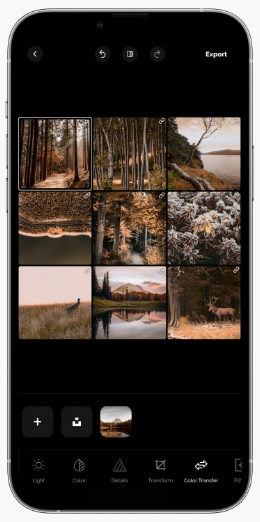
1
Pick your image
2
Choose an image from our free in-app stock to use it as a
color-reference
3
Get your beautiful result!
Start your BATCHED editing now!
Need assistance?
Contact us
Follow us